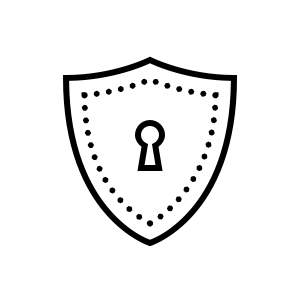Apple Pay
The easy way to pay with contactless technology: Apple Pay is welcome in any shop, restaurant, or hotel that accepts contactless payments, as well as on many websites and in apps. Directly with your iPhone, Apple Watch or iPad.

YOUR BENEFITS
contactless
CONTACTLESS
verified_user
SECURE
task_alt
EASYCornèrcard with Apple Pay
Using Apple Pay for your Cornèrcard
You can add up to eight Cornèrcard cards to your Wallet and set up Apple Pay as a payment method for your Cornèrcard credit and prepaid cards.
Pay Securely with Cornèrcard and Apple Pay
When you make a purchase, Apple Pay uses a device-specific number and unique transaction code. Your full card number is never stored on your device or no Apple servers, and it can’t be shared with merchants. Apple Pay doesn’t keep transaction information that can be tied back to you. Your card transactions therefore remain confidential.
- To pay with Face ID, double-click the side button, glance at your screen, then hold your iPhone near the reader.
- For Touch ID, hold your iPhone near the reader with your finger on Touch ID.
- On Apple Watch, double-click the side button and hold your Apple Watch to the reader.In apps (on your iPhone and iPad) and on participating websites accessed through Safari on your Mac, select Apple Pay as the payment method and confirm your purchase with Face ID or Touch ID.
SET UP AND USE APPLE PAY
You can add up to eight Cornèrcard cards to your wallet:
- iPhone: Open the Wallet app and click on the plus sign.
- Apple Watch: Open Apple Watch on your iPhone, tap on «Wallet & Apple Pay» and then on «Add credit or prepaid card»
- iPad: Open «Wallet & Apple Pay» in Settings and select «Add credit or prepaid card».
Once it has been set up, you can use Apple Pay to pay instantly with your Cornèrcard in shops and apps – it’s easy, secure, and confidential.